Committed Projects and Next Actions
Gyronix ResultsManager(TM) provides several dashboard templates for generating dashboards. These dashboards templates can be customized or enhanced to meet the needs of a user or a team using the product.
The preinstalled “Review” dashboard, among other things, provides a branch that enumerates committed projects by area and their underlying sub-projects. It is often useful to take that one step further and be able to view the “Next Actions” associated with each project. This can be achieved by downloading a custom “Committed Projects and next Actions” dashboard.
Place this in your “My Dashboards” folder (underneath “My Maps”), open it in MindManager, and then select “Tools”, “Install ResultsManager Template”. You should now have a new dashboard template option called “Committed Projects and Next Actions”.
This dashboard isn’t configured to filter by person, so it will list all the projects visible to your map central, regardless of who owns them.
Example:
Given this sample map central:
The template generates the dashboard below:
The actual series of filters used to generate the dashboard looks like this:
Give it a try and let us know how it works for you. Note that this template generates large dashboards that consume quite a bit of time and memory to produce an tax the MindManager software. Launch the dashboard generation and take a break. You should upgrade to the latest versions of MindManager and ResultsManager before using as earlier versions have stability issues with large dashboards.

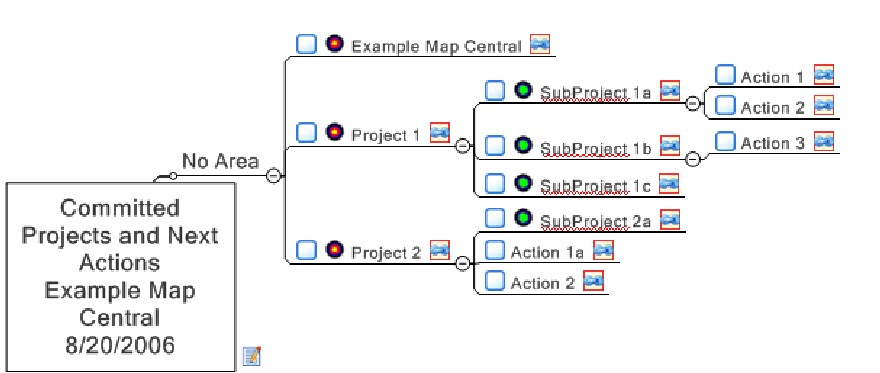
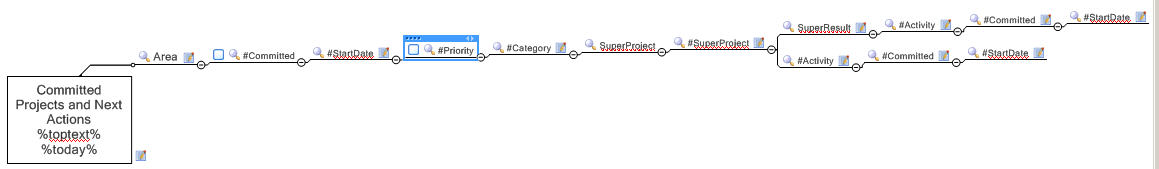








 Entries
Entries 
Jim said,
October 28, 2006 @ 5:56 pm
I have used the GTD dashboard but find that it would be much more functional for me to organize according to categories (for me, the categories relate to how important the item is and therefore the sequence I might want to do them it). Ideally, this dashboard would be like your projects dashboard, but with the first level being categories and the second being @contexts (and no other levels of organization). Do you know of any such dashboards (or the code for close fits that I could easily modify)?
ActivityOwner said,
October 28, 2006 @ 6:34 pm
Try the last entry in the Dashboard template library. Ironically this is what I was fine tuning today when the GyroTimer idea struck. I was just planning on a context basis, but inserting a category breakout at the root was trivial.
boumarl said,
October 28, 2006 @ 9:07 pm
Thanks so much for doing this blog. I find it very useful.
Michael said,
November 10, 2006 @ 5:13 pm
I find the Committed Projects and Next Actions very useful, but when I run your dashboard, the projects are sorted by Area (as expected) but each Area is also turned into the first project listed under the Area name. Have you seen this?
ActivityOwner said,
November 10, 2006 @ 7:17 pm
Yes — I actually just figured this out today. Filtering Projects using the “C” (for committed) filter appears to cause ResultsManager treat central topics as committed projects, even if they don’t have a project marker. This might explain what you were seeing.
I’ve uploaded a revised version that uses a separate leading filter for Committed activities instead. I also added startdate filters to eliminate projects and activities that are not startable. Give it a try.
Michael said,
November 13, 2006 @ 6:51 pm
New template looks fine to me. Thanks.
Adam Sheppard said,
February 6, 2007 @ 9:43 pm
I’m using linked topic maps for my work projects that link to separate maps.
When I run this template I get the list of projects that map to an ‘area’ but I don’t see the parent project called out that these project are from. (i.e. the linked topic maps)
It’s difficult to see which map each project is linked to without this info. Would also like to remove Area all together.
Appreciate any help.
Adam.
ActivityOwner said,
February 6, 2007 @ 10:31 pm
Hi Alan — ResultsManager doesn’t inherit any attributes via links. That means the projects in the maps don’t associate themselves with the maps above or below them. I think that is what may be throwing you off here. I found this non-intuitive at first as well and it is an ongoing limitation. If you want to see projects as “sub-projects” of a higher level project, you need to keep them on the same map and designate them as sub-projects.
Using the “Area”, “Category”, and “Context” fields can provide a way to give your dashboard maps the overall structure.
If you would like to remove the “area” level in the dashboard template, just open the template, click right on the “Area” topic, choose “remove topic”, and re-save the dashboard template.
Martin Malmberg said,
April 3, 2007 @ 7:25 am
Thanks for your blog, AO.
Here’s something I’m trying to do in a dashboard, but can’t quite figure out:
What if I have an activity (next action) linked directly to the “Example Map Central”, i.e. not belonging to any project, and I want it to show up in the dashboard?
I tried doing it with an #Activity=X filter as a sibling to SuperProject, but that returned ALL next actions linked to the No Area topic in the dashboard, and I only wanted the one next action which wasn’t assigned to any project.
Any help appreciated.
ActivityOwner said,
April 3, 2007 @ 4:59 pm
Hi Martin — I believe that the presence of a next action on your map central will cause RM to consider it to be associated with a “Example Map Central” project (even though you haven’t marked it as a project). If you wanted just these items to show up separately, you would want to filter for that project name using one of the project filters.
Let me know if that isn’t what you are looking for.
Martin Malmberg said,
April 4, 2007 @ 2:50 am
Thanks for your reply, ActivityOwner.
I tried filtering by project name to try to single out this action but it didn’t seem to work. Maybe I did something wrong.
Here’s a better explanation of what I’m trying to do.
I want this map ( http://www.marmal.se/example_map_central.jpg ) to show up like this ( http://www.marmal.se/intended_dashboard.jpg ). Your dashboard achieves everything except getting Action 4 to show up.
Is that even possible?
ActivityOwner said,
April 5, 2007 @ 7:47 am
Hi Martin — Thanks for the pictures. I think the behavior of RM may have changed since I last looked at this functionality. I expected that RM would force “Map Central” to become a “project” in this scenario, but testing it out this morning I see it doesn’t.
I think this is actually a positive development, as it is very useful to have several “area sub-map-centrals” with associated in-trays once you get rolling with RM. Having “projects” get listed for these can be distracting.
That means you can’t get the behavior you are looking for without changing your map central slightly. One option would be to mark the central topic as a project. That would work, but you should consider how many main-topic tasks you’d want to accumulate before your map got very messy.
The better option would be to define a in-tray for your map central (drag it over from the “map parts” tab under Gyronix) or a “Bits-and-Pieces” project for collecting misc tasks. Either of these approaches will allow you to generate a list of tasks not associated with a project.
Let me know if you have further questions. There may be a delay in my connectivity is limited this week.
Martin Malmberg said,
April 6, 2007 @ 2:39 am
The Bits and Pieces project did the trick, thank you. Here’s another thing I’ve been thinking of:
What if Action 3 from your example map above was not owned by me, but delegated. I know how to filter out Action 3 in such a case by adding an #ActivityOwner=%me% filter to the actionable activities, but is there a way to make SubProject 1b NOT show up? Since action 3 is the only actionable activity on the subproject and it’s delegated, then I don’t want the SubProject to show up on my dashboard. I hope you understand what I mean.
ActivityOwner said,
April 6, 2007 @ 8:14 am
Hi Martin — I follow what you are trying to do. I don’t think it can be done. You can get a dashboard to only list activities associated with projects you own, but not only list projects associated with activities you own.
I look at this dashboard’s purpose as listing “What are all the projects and what their next steps?”. If you “own” subproject 1b, you probably want to keep it on your radar, even if the next action is owned by someone else. One way to make it disappear is to change the subproject ownership to the person who owns the underlying tasks.
I can see how it might be handy to list out your next actions organized by project. You can mimic that general theme by assigning general areas or categories to your projects and then build a dashboard that sorts your actions by those.
Martin Malmberg said,
April 7, 2007 @ 1:32 pm
No biggy if it can’t be done and, as you said, it can be good to keep the project on the radar. Thanks.
Lucas said,
May 6, 2008 @ 10:46 am
I would like the dashboard to simply roll-up the “names” of the Projects I have and none of the sub-projects / tasks. So far, it will return any committed projects that don’t have sub-projects or tasks but won’t return anything with a child.
Also, is there a way to sort by “Owner” as well?
3rd Question – can I specify WHICH Owners to search for? How do I delineate a specific set of owner?
Thanks – great blog!
ActivityOwner said,
May 6, 2008 @ 9:18 pm
Hi Lucas —
#1. It is actually much simplier to just list project names that you are responsible for. You template can look like:
Centraltopic – Activity/note=P – Activityowner/note=%me%
You can add more filters to filter for committed projects or those with start dates today etc.
#2.
Centraltopic- Activity/note=P – Activityowner/note=blank
#3
Centraltopic – Activity/note=P – ActivityOwner/note=name
If you want a set of owners you would just add more subtopics for each name (you can’t squeeze multiple names in one topic).
Let me know if you have more questions.
Creating a ResultsManager Dashboard Template » ActivityOwner.Com – Getting Things done with MindManager, ResultsManager, and GyroQ said,
March 20, 2010 @ 2:23 pm
[…] I'll try to augment this post later with more graphics and a worked example, but I thought it would be useful to put something out there for people to have a look at and poke holes in. Here is one previous example of a custom dashboard. […]